by Lo
Editor, Dandelion Salad
April 1, 2015
Last Update: Jan. 22, 2018
On March 13, 2015 wordpress.com eliminated the “use the classic editor” link on new posts and on editing older posts. Many bloggers have no idea how to find the classic editor, so that’s why I’m doing this post.
How to find the classic editor to make a new post:
Go to “My Sites” at the top left of the page, click on “WP Admin”. Scroll down on the sidebar on the left-hand side of the dashboard, find “Posts”, hover over that and choose “Add New”.
https://yourblogname.wordpress.com/wp-admin/post-new.php (replace “yourblogname” with the name of your blog, obviously).
Note: if you have a new blog on WP (September or October 2015 or later) you will not have the link to WP-Admin as WP eliminated the link. You will have to physically add /wp-admin/ to the end of your blog’s name, then bookmark that link for future use.
Update: Nov. 28, 2015, WP re-added the WP-Admin to newer blogs. It is now located at the bottom of the left side-bar, under “My Sites.”
How to use the classic editor to edit older posts:
Go to “My Sites”, click on “WP-Admin”, find “Posts”, click on “All Posts”. Click on the title of the post to edit. If it’s a very old post, you will have to do a search.
https://yourblogname.wordpress.com/wp-admin/edit.php (replace “yourblogname” with the name of your blog, obviously).
I suggest making bookmarks for your browser for these links that you use frequently.
Never use the “new, too-blue-to-use, mostly nonfunctional, Beep, Beep, Boop” editor again:
tpenguinltg made a post with a list of work-arounds so you can use the classic editor both for making a new post and editing older posts. I use the user script with Greasemonkey on Firefox and it works better than the cookies WP used before they eliminated it.
More information on this blog post by tpenguinltg: A hack to use the classic editor in WordPress.com
Updated: June 13, 2015, please see tpenguinltg’s blog post, WordPress editor redirect script bug found for private and Jetpack-enabled blogs.
Updated: June 14, 2015, see tpenguinltg’s blog post, “Redirect script bug fixed!” Thanks for fixing it so quickly, penguin.
Updated: Nov. 17, 2015, see tpenguinltg’s blog post, “WordPress.com Classic Editor script updated for new editor”
Updated: Nov. 21, 2015 tpenguinltg has made a new user script to remove the sentence and link to the “new” editor on the classic editor: “There’s now an easier way to create on WordPress.com! Switch to the improved posting experience.” Huge Cheers to The Penguin for taking the time to make this and all other scripts for us.
https://userstyles.org/styles/120992/hide-link-to-new-wordpress-com-editor
Vote in the poll:
imperialtwilight made a poll where you can vote for your preference:
http://www.poll-maker.com/poll277402x1D5c4173-10
How to comment about the changes:
Forum threads on “new editor feedback”, and “Beep, Beep, Boop”:
Now closed: Please Reinstate the Option of Choice to Use the Old Publishing Format (32 pages of comments)
https://en.forums.wordpress.com/tags/new-editor-feedback
https://en.forums.wordpress.com/tags/editor-feedback
https://en.forums.wordpress.com/tags/beep-beep-boop
https://en.forums.wordpress.com/tags/classic-editor
***
Updated: April 2, 2015
How to change the color scheme for the classic dashboard:
From the left sidebar on the classic WP-Admin pages, go to “Users”, click on “Personal Settings”, then choose your color scheme. Click each one for a preview before deciding. Click “Save” at the bottom of the page when finished.
Update: Nov. 24, 2017
With the new Firefox update many of the userscripts will not work until they are updated.
Update: Jan. 22, 2018
See Penguin’s new post about the Firefox update: Editor script v1.5.0; Migrating to Firefox 57
from the archives:
Where Are The Stats Pages on wordpress.com Blogs? by Lo (updated) (Also how-to log in and log out)


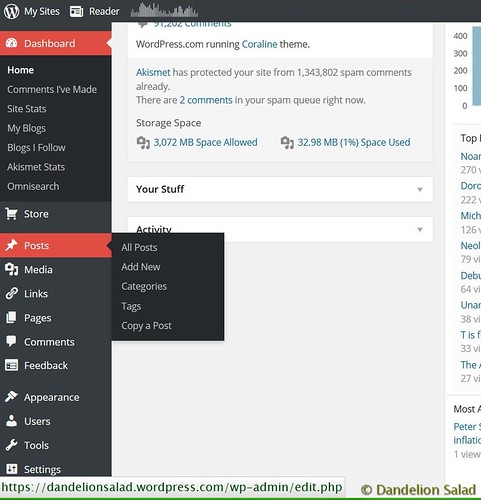
OMG. Thank you!
You’re most welcome. Thanks go to the penguin for making the user script for us to use.
WP has ruined the posting experience- which worked great before.I can no longer type up a post and insert videos and pictures into it. It is MESS! I shall be looking for another blog hoster and I suspect many others will unless you bring back the proper and excellent way of posting as before. I am extremely upset as I have worked hard on my blog and it is now ruined.
If you don’t like the “new, less functional” editor, don’t use it.
Use the “classic” editor through your WP-Admin settings. Read the post above for answers to where to find it.
If you want to edit posts using the classic editor, please use The Penguin’s workarounds as they work perfectly.
Nice how you reblogged my post, edited me out, but kept my title. If you are going to eliminate me, please write you own headline and copy.
Sorry Marilyn, I wrote this blog post all on my own in April.
I wrote my own title for this blog post, too.
By the way, there is no copyright on titles. See: http://copyright.gov/circs/circ34.pdf
I commented on your blog post today. Still awaiting your response to my replies to your unwarranted comment.
No, you didn’t.
Yes, I did make the comment. Why would I lie about leaving a comment? Please respond to my replies to your unwarranted comment from 6 days ago.
Here is the screenshot:
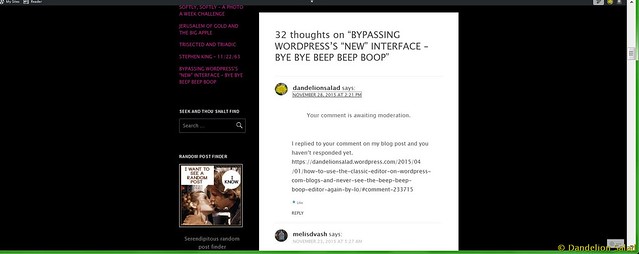
Comment posted at 1:21 PM CDT (on the comment it says 2:21 PM EDT)
Where is your blog post that you claim I stole?
Here is my comment to you on Nov. 28, 2015 at 4:30 PM CDT:
Please give the link to the blog post you claimed that I stole. You cannot come to my blog post and say I stole yours if it is NOT true.
Titles are not copyrighted ever. Plus without seeing the post, how do I know we even have the same title?
So what that we wrote on the same topic. My blog post is entirely original. The photo is mine. The screenshot is mine and all the words are mine.
You deleted my previous comments.
Here’s the link to my blog post made in April 2015: https://dandelionsalad.wordpress.com/2015/04/01/how-to-use-the-classic-editor-on-wordpress-com-blogs-and-never-see-the-beep-beep-boop-editor-again-by-lo
I changed my blog format this month so I can’t get to the classic editor. Grrrrrrrr
Not exactly sure what you mean by “blog format”? Did you change your theme?
Anyone can get to the WP-Admin, and therefore to the classic editor by adding /wp-admin/ to the end of their blog’s name. Yours would be: http://sewscrapmuse.wordpress.com/wp-admin/
For a new post: http://sewscrapmuse.wordpress.com/wp-admin/post-new.php
If you’d like to always use the classic editor, please click on tpenguinltg’s blog post for a list of work-arounds: https://tpenguinltg.wordpress.com/2015/03/25/classic-editor-workarounds/
yes sorry – I meant theme. I’m not very technical. And thank you, back to the “proper” editor. And bookmarked it!
Great and bookmarking the links you use frequently help a lot. Just one click and you’re ready to blog or edit, or whatever.
Pingback: Oops You Did It Again, WordPress! | Snoskred – Life in the Country
Thanks for suggesting this post on your blog. Cheers!
I always go back to the old editor via the WP Admin link, but now both Posts and Pages are only offered in HTML. The tabs to switch between Visual and HTML are no longer there. Have you encountered this? Drafting in HTML just won’t work for me.
Hi Stephanie. I have not encountered this on the classic editor. Is that the editor to which you are referring?
May I ask if you have a new(ish) blog on WP? Apparently new blogs don’t have a link to WP-Admin and I don’t know what else that they don’t have. The new bloggers are essentially forced into using the “new” WP Dashboard, My Sites, and editor. Most new users will not even know that the classic editor and other “classic” pages even exist.
I can’t imagine WP removing the Visual editor as they said that they would continue offering the classic editor (for those that can find it).
I think it’s the Classic editor. From the “My Site” screen I go to the Admin link and it takes me to the dashboard that I always used when I first started blogging – I’ve had WordPress for a little over two years. But when I went today to update one of my pages it was in HTML and the tabs that used to be there are gone and I can’t find them anywhere else. The new editor still has the Visual/HTML options, but I kind of hate that one. And it doesn’t have the list of existing posts to link to like the old editor does.
Hmm, that is very interesting and concerning. Have you brought this info to the Forums yet? I do suggest asking Staff about this. I do hope it’s only a temporary glitch of some sort. Have you cleared your cache lately? That fixes a lot of technical issues/problems.
The classic editor is still working fine for me and I posted 2 new blog posts today and made a new draft and edited some other posts.
I did clear the cache when I first noticed the problem, but it didn’t help. I didn’t put anything on the forums because I guess I was under the impression that they don’t want us using the classic editor anymore, but I guess I’ll try posting something and see if helps.
Thanks for your suggestions and getting back to me. At least it’s not a problem for everybody!
Yes, I just saw your comment as another blogger had the same issue. I’m going to follow that thread to see what Staff has to say.
Have you tried using another browser? I tried Chrome and Firefox and both were working OK today.
I’d really like to avoid downloading other browsers if it can be avoided. Though if that ends up being the only solution, I might have to do it.
Personally I wouldn’t use Microsoft Edge for a browser as it still doesn’t have extensions to use. Hope it gets fixed for you and the Visual editor works again.
Thanks it looks like it should be fixed, but I haven’t had the chance to check it yet. Will have to wait til after work. Fingers crossed!
Great, hope it is fixed for you now.
It is working now, thanks goodness!
Very good to hear, Stephanie. Cheers!
Pingback: Where Are The Stats Pages on wordpress.com Blogs? by Lo | Dandelion Salad
I hatttte the ‘new’ WordPress! Somehow I got the old format to work again after way too many beep-beep-boops!! 🙂
Have you voted in the poll yet?
There are work-arounds so you don’t ever have to see the “too-blue-to-use, BBB” editor ever again.
so far … over 99% say new editor stinks!
I voted top choice which seems to have most votes by large margin 🙂
Thanks for voting in the poll.
And yet, wordpress.com directs all the easy links to the “new, too-blue-to-use, less functional, Beep, Beep, Boop” editor! Giving its users, especially the newer ones, no way to figure out how to get to the classic editor! The Forums at https://en.forums.wordpress.com/ are filled with support questions asking how to get there. WP even took the link to the Forums off of its pages, so many bloggers don’t even know where the Forums are to make a question or a complaint. The amazing disregard for its users will be the downfall of WP.
Pingback: Dandelion Salad Is Going On Hiatus by Lo (Updated) | Dandelion Salad
Pingback: New Look for the New Year on Dandelion Salad and Continued Hiatus by Lo | Dandelion Salad